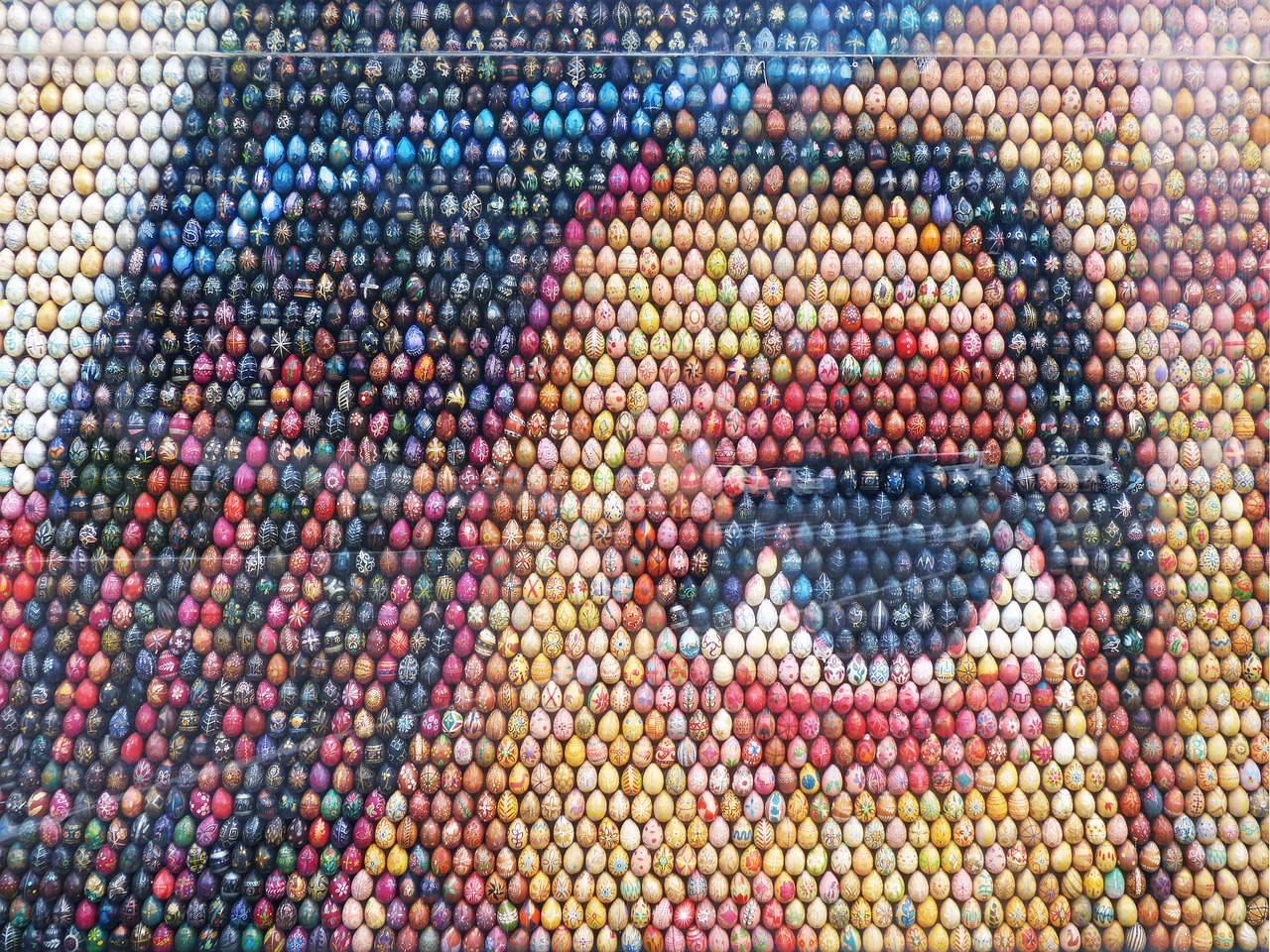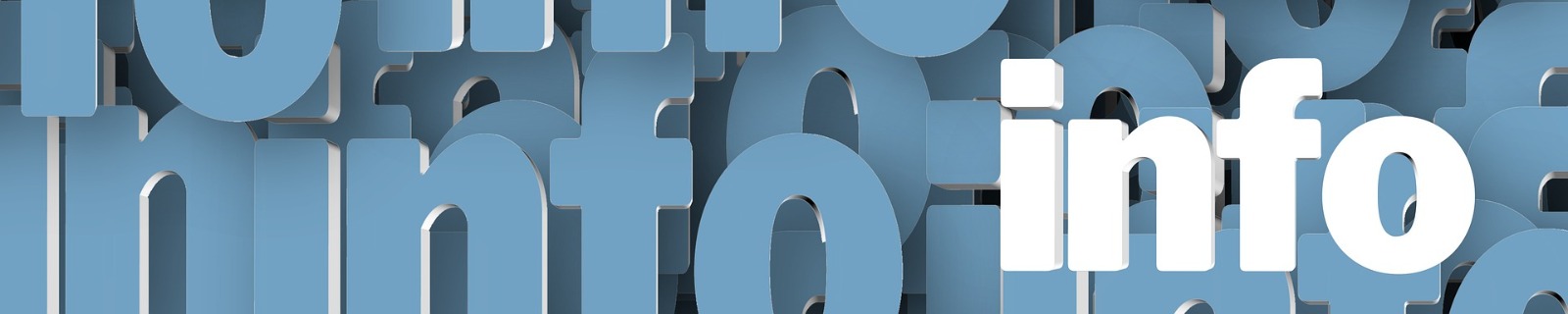
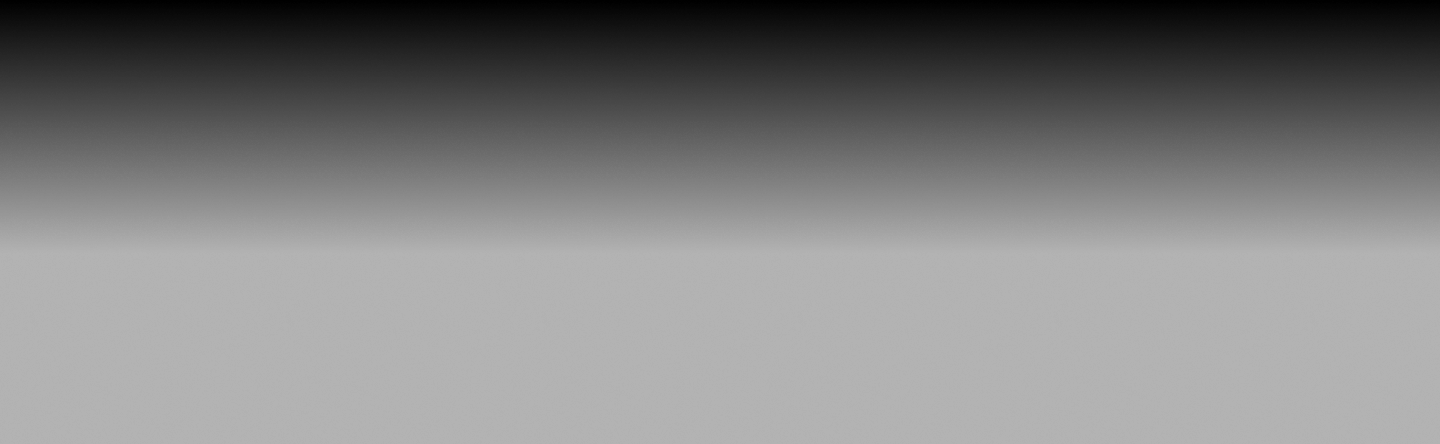
A Comprehensive Guide to Using Images on Your Website

Images are a vital part of any website, enhancing its visual appeal and helping to convey information effectively. However, proper image usage involves more than just uploading photos—it requires understanding file formats, resolutions, optimization, and legal considerations. Here's a detailed guide to help you make the most of images on your website.
1. Image File Formats
PNG (Portable Network Graphics):
- Best for high-quality images with transparency, such as logos or overlays.
- It has a larger file size than JPG but retains quality when compressed.
GIF (Graphics Interchange Format):
- Ideal for simple animations or tiny graphics with limited colors.
- It is limited to 256 colors, making it unsuitable for detailed images.
JPG/JPEG (Joint Photographic Experts Group):
- Perfect for photographs and detailed images.
- Smaller file size than PNG but may lose quality when overly compressed.
2. Landscape vs. Portrait Orientation
- Landscape: Wider than it is tall, ideal for banners, sliders, or panoramic views.
- Portrait: Taller than it is wide, suitable for profile pictures or vertical content layouts.
- Choosing the correct orientation ensures your images fit seamlessly into your website's design and enhance user experience.
3. Image Resolution and File Size
Image Resolution:
- Resolution is measured in pixels and determines the sharpness and clarity of an image.
- High-resolution images are great for visual quality but can slow down website performance.
File Size and Website Speed:
- Large image files can significantly affect your website's loading time, negatively impacting user experience and SEO.
- Use tools like TinyPNG, CompressJPEG, or ImageOptim to reduce file size without losing quality.
4. Cropping Images
Cropping removes unnecessary parts of an image, focusing on the most critical elements.
- Maintain the aspect ratio to prevent distortion.
- Use cropping to improve composition and draw attention to key areas.
5. Alt Tags
What They Are:
Alt tags are text descriptions of images that appear if the image doesn't load.
Why They Matter:
- Improve accessibility for visually impaired users.
- Help search engines understand your content, boosting SEO.
- Include keywords relevant to the image content for better optimization.
6. Royalty-Free vs. Non-Royalty-Free Images
Royalty-Free Images:
- These images can be used without paying royalties for each use.
- Sources: Unsplash, Pexels, Pixabay, and Freepik.
Non-Royalty-Free Images:
- Require payment or licensing for use.
- Always verify copyright and licensing terms before using.
Tips for Optimizing Images for Your Website
- Choose the Right File Format: Use JPG for photos, PNG for transparent graphics, and GIF for simple animations.
- Resize Images: Match the image dimensions to the required display size on your website.
- Compress Files: Use online tools to reduce file size while maintaining quality.
- Add Descriptive Alt Tags: Include keywords that describe the image accurately.
- Use Legal Images: Stick to royalty-free sources or ensure proper licensing for paid images.
Following these guidelines can enhance your website's visual appeal while maintaining optimal performance and complying with copyright laws. With MyCrazySimpleCMS, editing and optimizing images for your site has never been easier!