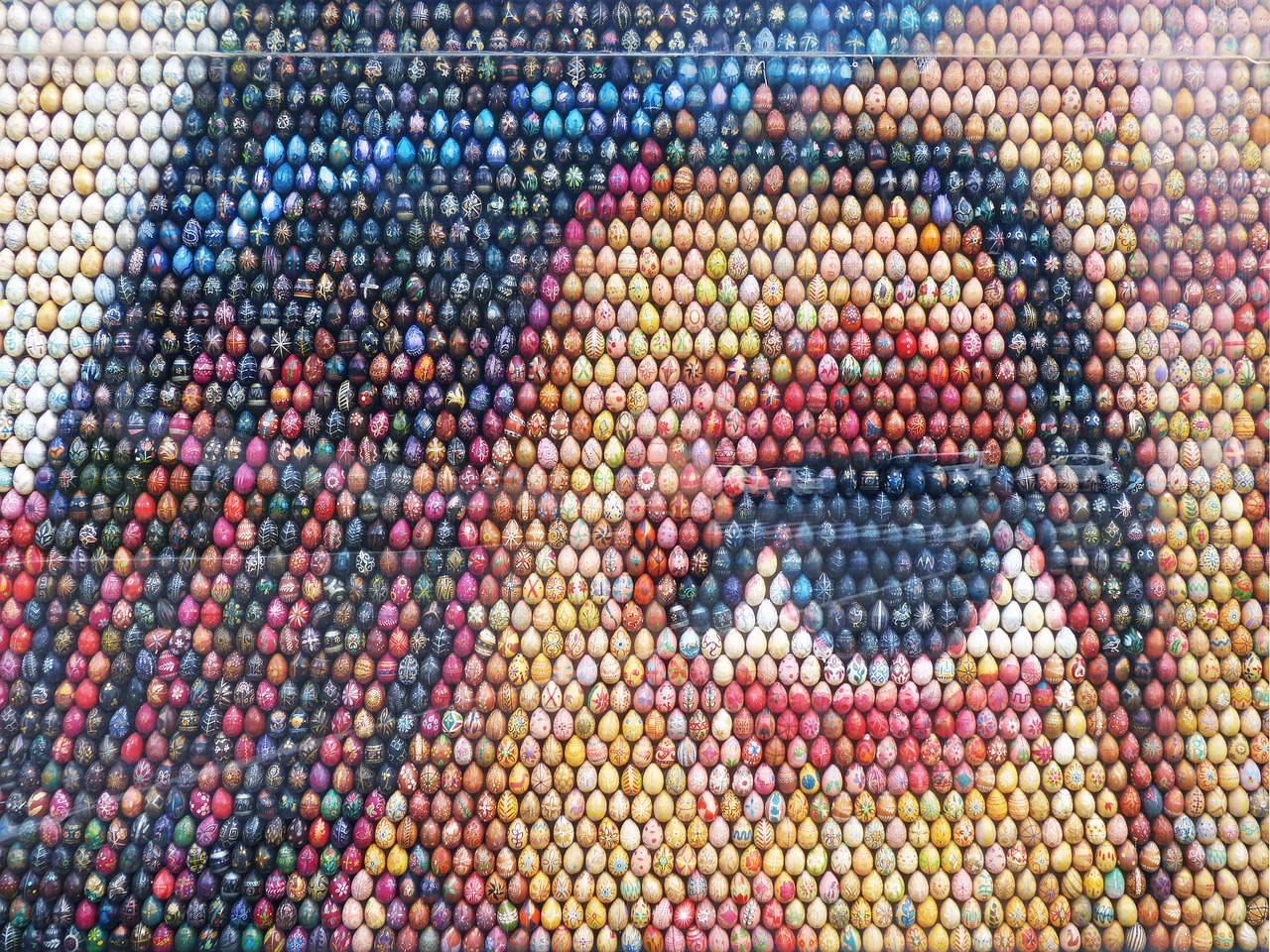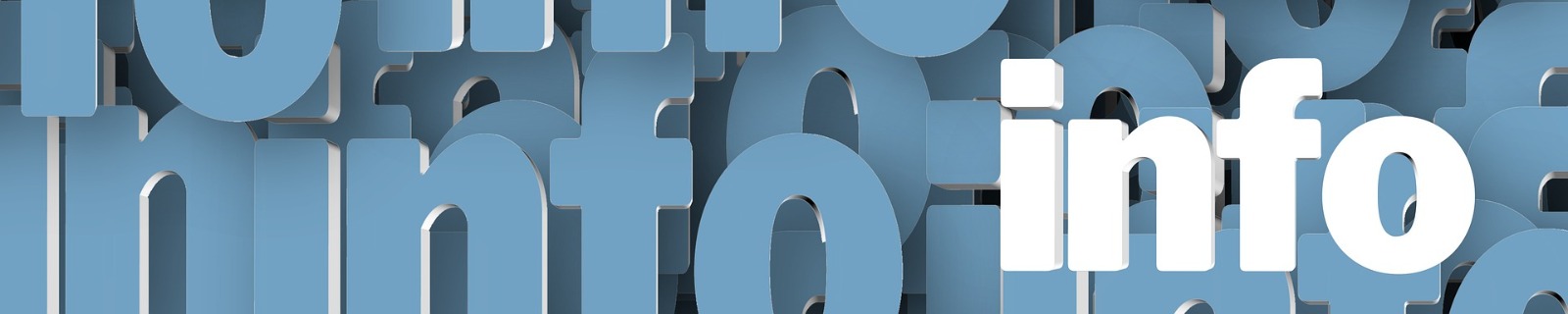
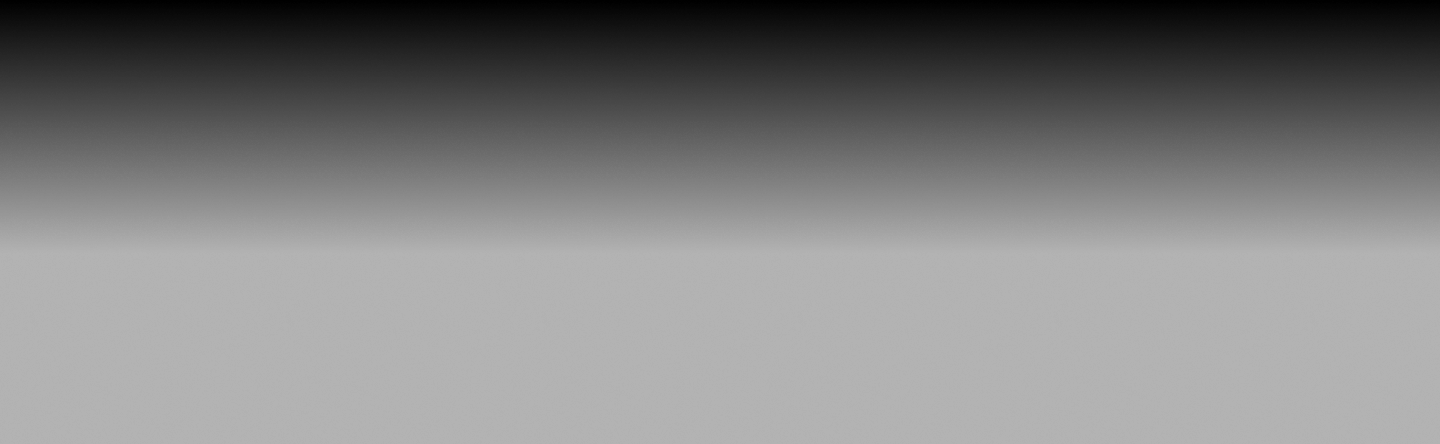
Beginner's Guide to Editing HTML Websites
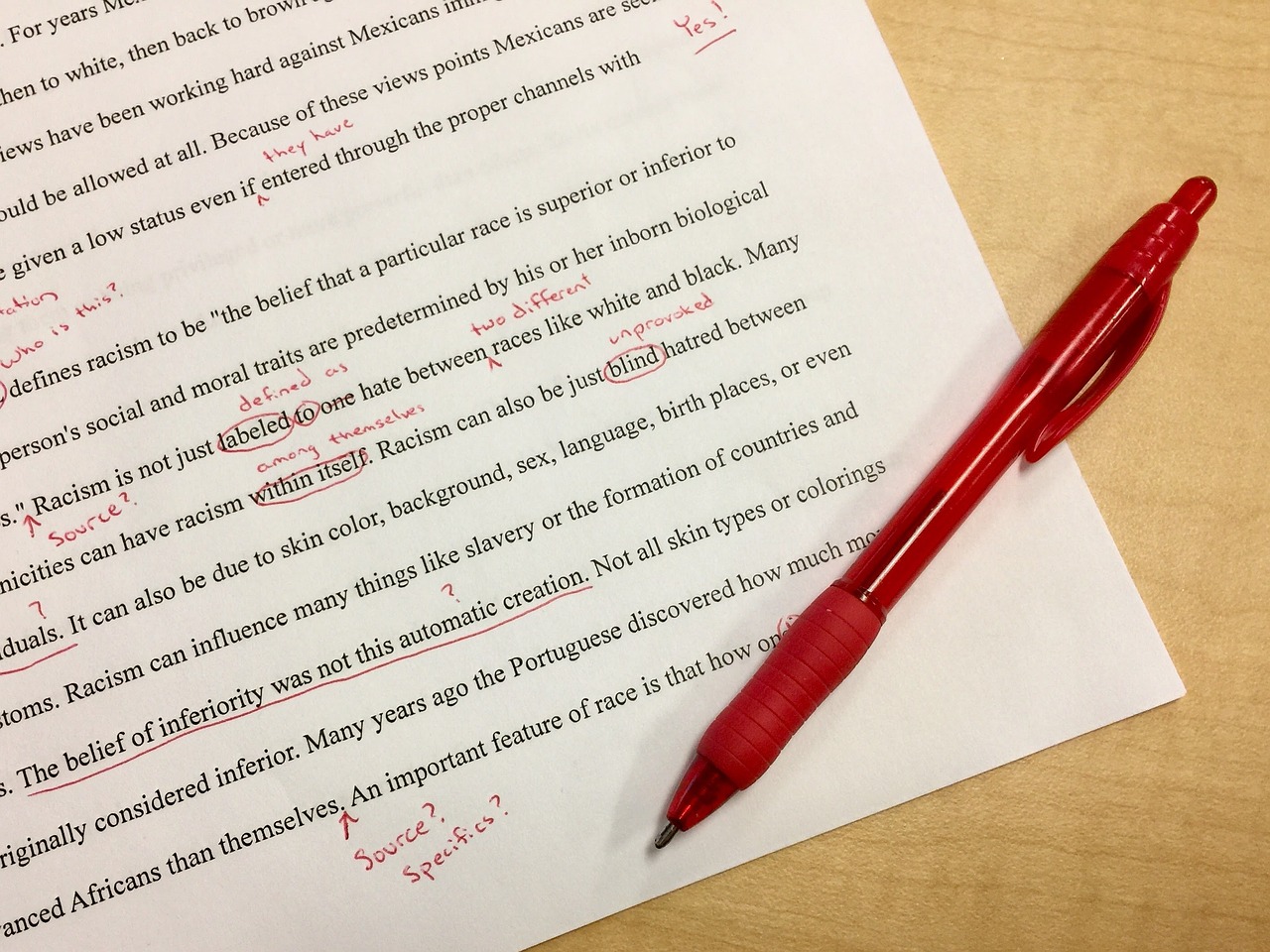
Keeping your website up-to-date is essential for maintaining a professional online presence, but it can feel overwhelming without coding knowledge. That's where MyCrazySimpleCMS comes in—a simple platform designed for small businesses and non-technical users. It enables you to quickly update your HTML website without needing coding skills or complicated installations. Follow this step-by-step guide to learn how to edit your website's text and images easily.
Getting Started with Editing
- Accessing the Editor
- Begin by visiting the MyCrazySimpleCMS home page. Type your website's URL in the provided field and click "Edit Website." Within moments, your website will load in a WYSIWYG (What You See Is What You Get) editor. This visual editor allows you to make changes directly to your website layout, eliminating the need for coding.
- Editing Text
- As you hover your cursor over the website preview, editable content blocks will be highlighted. Click on a text block to modify it—type directly into the editor to update text, correct typos, or add new content. The changes you make will reflect instantly in the preview, giving you a real-time view of how they will appear once published.
- Updating Images
- Images can also be edited with ease. Highlight the image you want to replace, then click to open the image editing tool. You can drag and drop a new image or browse your computer to upload a replacement. Once uploaded, use the highlighted overlay to resize or reposition the image to fit seamlessly into your design. The editor ensures the new image maintains the original dimensions, preserving the layout and aesthetics of your site.
- Real-Time Updates
- The WYSIWYG editor lets you see all your edits—text and images—immediately. This live preview helps you perfect your changes before saving, ensuring your website looks exactly how you want it.
Saving and Publishing Your Changes
Once you're satisfied with your updates, it's time to make them live:
- Click the "Save/Publish" button located on the taskbar.
- If you haven't already, you'll be prompted to create an account. Then, select a pricing plan that suits your needs.
- Provide your FTP (File Transfer Protocol) credentials, which allow MyCrazySimpleCMS to securely connect to your hosting server and upload the updated HTML files.
With just a few clicks, your edits will be saved and published, making them visible on your live website. This seamless process eliminates the hassle of manually uploading files or using complex software.
Tips for Effective Website Updates
- Keep Content Fresh: Regularly update your website's text and images to maintain relevance and appeal to your audience. Fresh content not only keeps visitors engaged but also boosts your SEO rankings.
- Optimize Images: Use optimized images to improve website speed. Ensure they are the correct dimensions and compressed for faster loading times.
- Consistency Matters: Maintain consistent fonts, colors, and layouts to ensure your website looks professional and cohesive.
Ongoing Access and Future Edits
Managing your website becomes a breeze once you've created an account with MyCrazySimpleCMS. Your personalized dashboard provides quick access to all editing tools, allowing you to make updates whenever needed. Whether adding seasonal promotions, changing business hours, or refreshing images, you can do it all in just a few steps.
MyCrazySimpleCMS empowers small business owners and beginners to take control of their websites without technical barriers. Keep your website fresh, functional, and visually appealing—all while saving time and money. Start editing today and experience the simplicity of managing your website with MyCrazySimpleCMS!