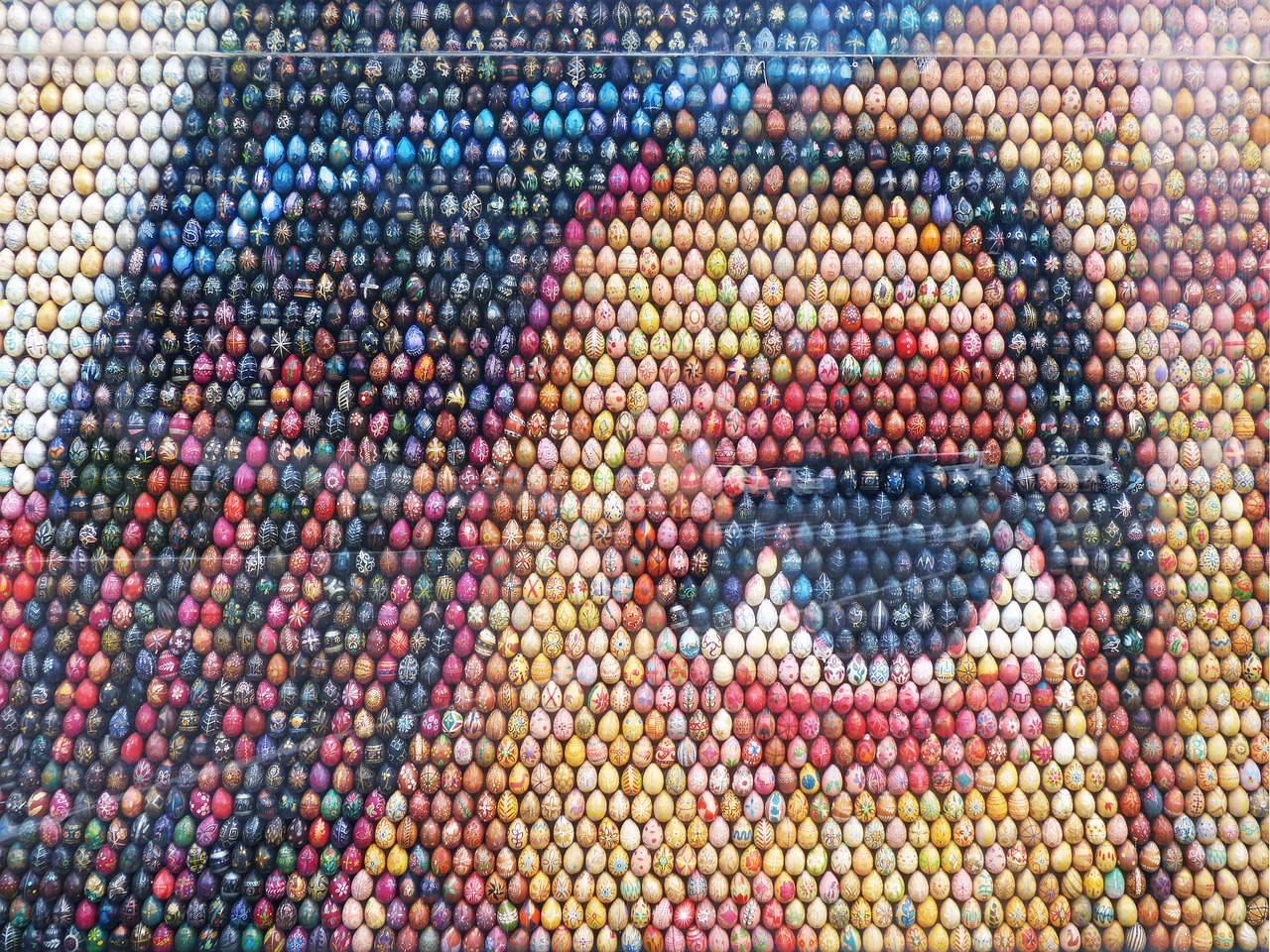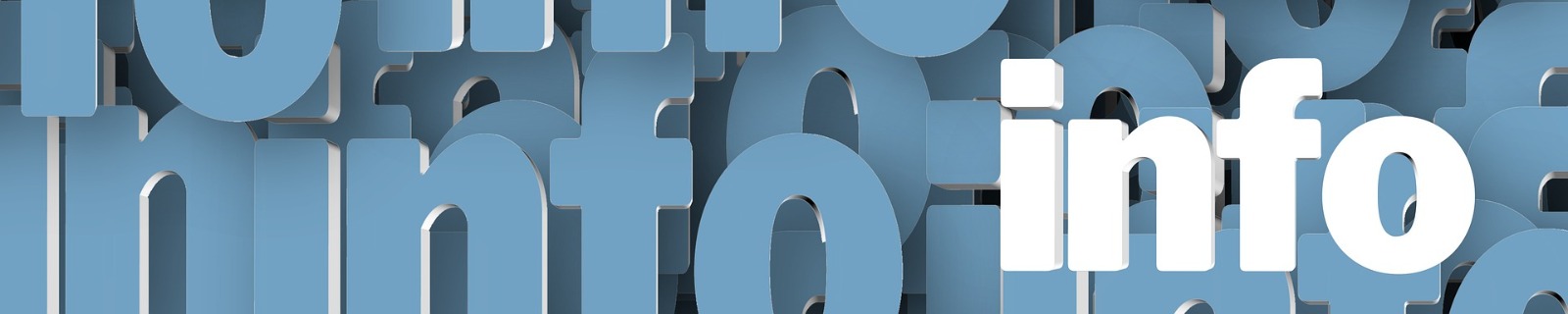
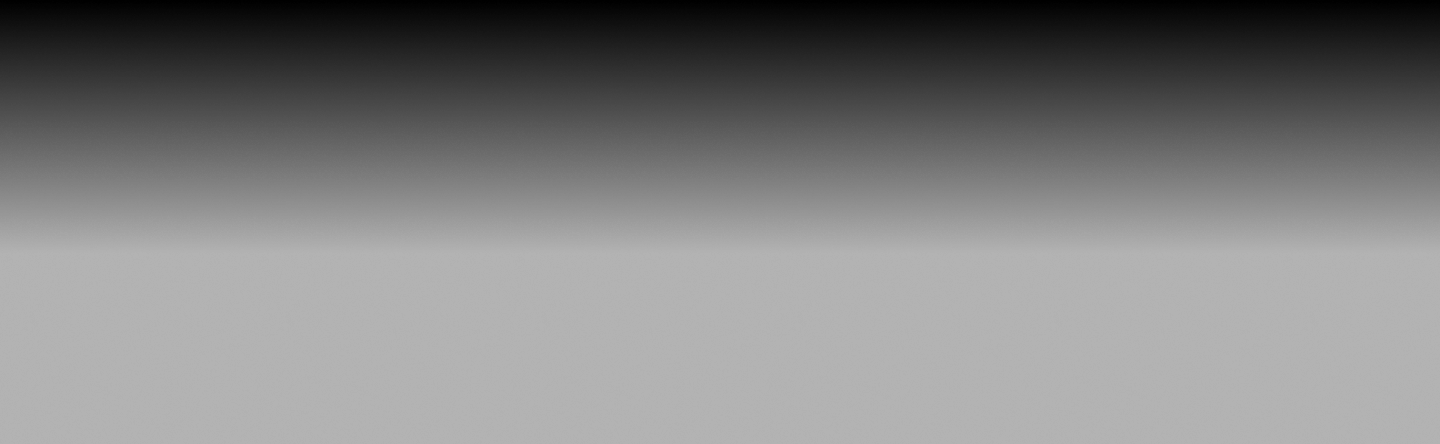
How to Manage Multiple Websites with MyCrazySimpleCMS

Managing Multiple Websites from One Account
With MyCrazySimpleCMS, managing multiple HTML websites is simple and streamlined. You can oversee all your websites from a single account, making it convenient for users who need to update or maintain multiple sites regularly. Here’s a step-by-step guide to managing multiple websites:
- Log into Your MyCrazySimpleCMS Account
Start by logging into MyCrazySimpleCMS with your credentials. From your dashboard, you’ll have access to various site management tools. - Navigate to “My Sites”
Once logged in, click on “My Sites” in the dashboard. This section lets you view all websites currently connected to your account, making it easy to access each without needing separate logins. - Adding a New Website
To add another website, click on the “Add” button. This will prompt you to enter the website’s details, including URL and FTP credentials, so that you can start managing content, images, and on-page SEO. - Subscription Requirements for Each Website
Keep in mind that each website requires a separate subscription plan. When you subscribe to a specific website, that plan becomes locked to that website, and subscriptions cannot be transferred between sites. This ensures that each site has the support and features it needs, tailored to its unique requirements.
By consolidating multiple websites within one MyCrazySimpleCMS account, you can efficiently manage website content, SEO updates, and image replacements across all your HTML websites. This setup is ideal for users managing multiple sites, allowing them to keep all their digital assets organized and accessible in one location.
Benefits of Managing Multiple Websites with MyCrazySimpleCMS
- Centralized Control: MyCrazySimpleCMS provides a single hub to handle all your HTML website needs, reducing the time and hassle associated with logging into separate accounts.
- Seamless Updates: With features like WYSIWYG editing, FTP access, and direct publishing, making changes to multiple sites is straightforward and quick.
- Subscription Flexibility: Each website’s subscription remains dedicated so that you can scale your CMS needs as your website portfolio grows.
Managing multiple websites doesn’t need to be complicated. MyCrazySimpleCMS allows you to organize and control all your HTML websites in a user-friendly environment, making maintaining a consistent web presence easy.