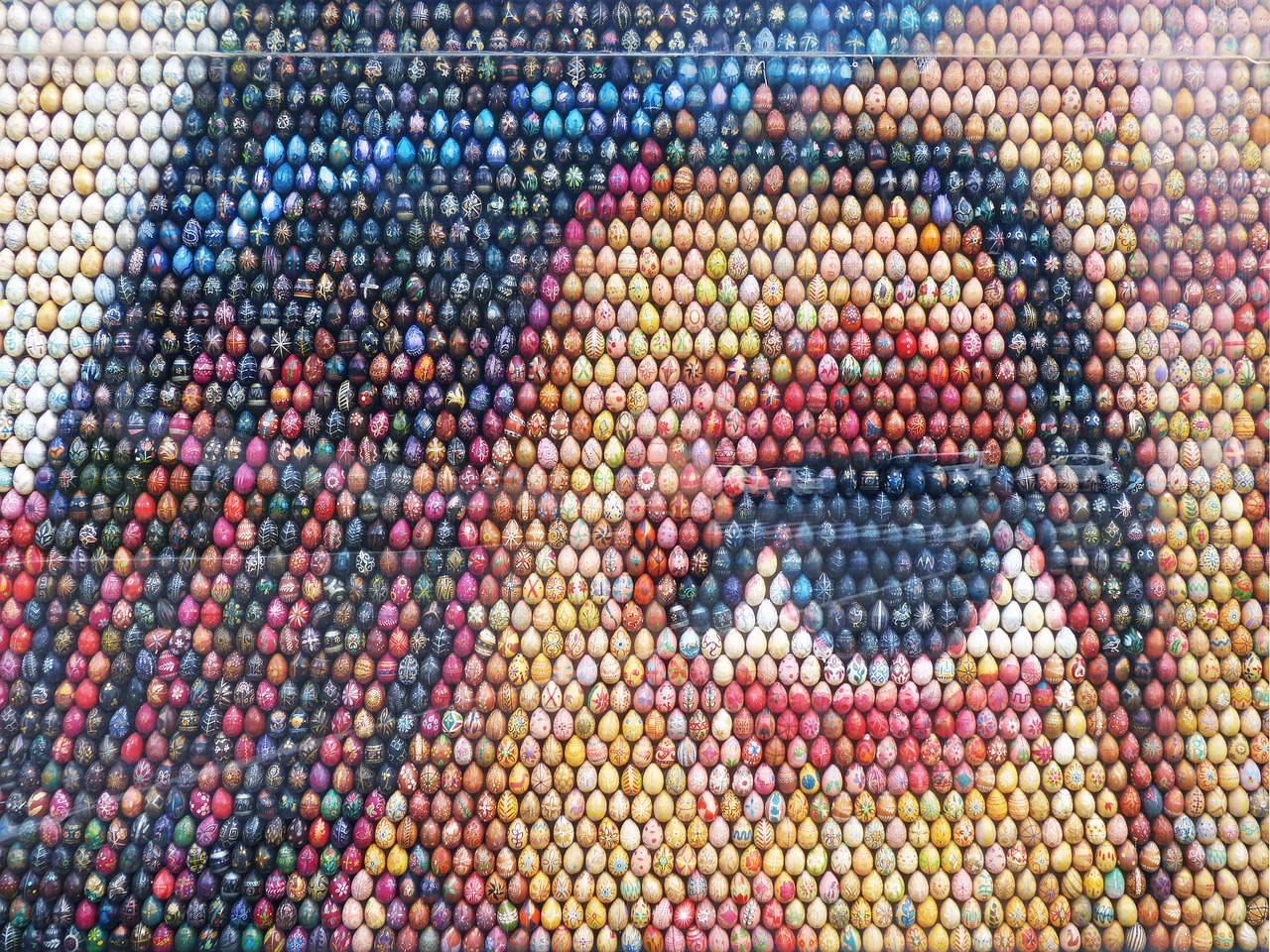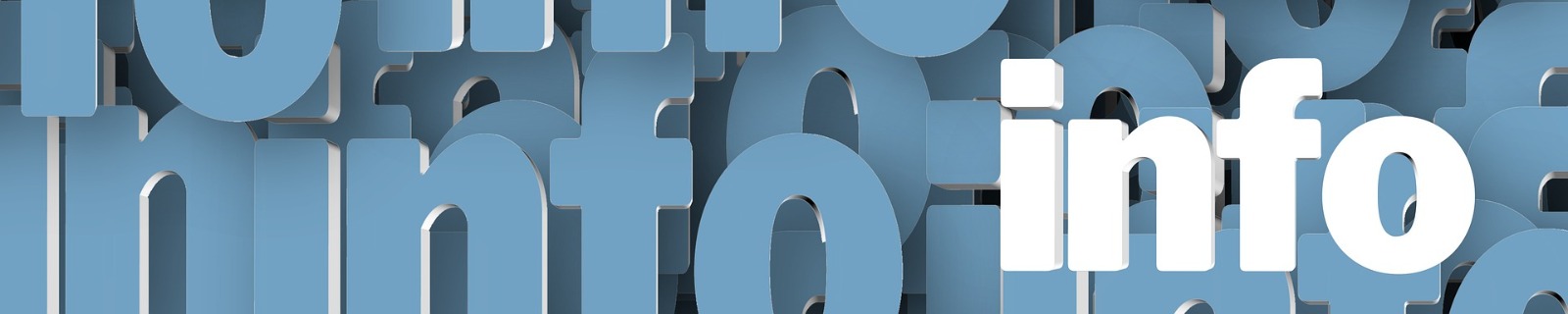
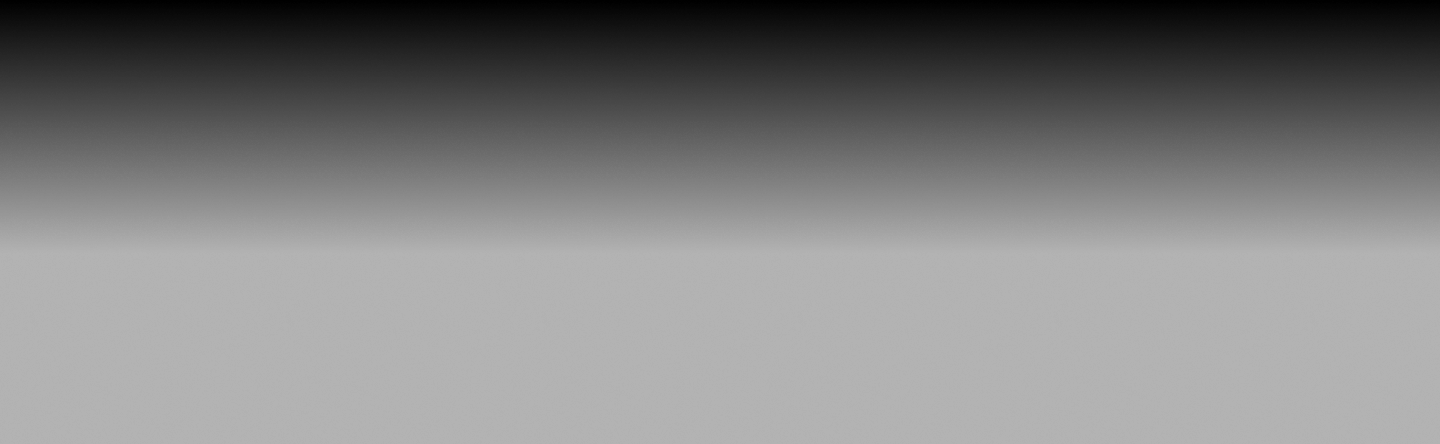
What is FTP? A Guide to Securely Accessing Your HTML Website

Definition of FTP
FTP, or File Transfer Protocol, is a standard method for transferring files between a computer and a web server. For MyCrazySimpleCMS, FTP access enables users to edit website files directly. This protocol requires a username and password to establish a secure connection. Often, the username resembles an email address, which can be found within your hosting account settings.
How MyCrazySimpleCMS Secures Your FTP Information
Security is a priority for MyCrazySimpleCMS. Our platform uses a secure vault service to store FTP credentials safely. Instructions are provided on retrieving your FTP information, and the system verifies each FTP connection to ensure it works correctly. This secure handling ensures that your information is protected and accessible only through the MyCrazySimpleCMS system.
Understanding Hosting and File Structure
Most websites are hosted on secure hosting accounts that use login credentials to prevent unauthorized access. Each page of your website is saved as an HTML file. You can select specific pages or HTML files to edit when you provide FTP access. You can make changes to each file without coding using the WYSIWYG editor.
When you save/publish your changes, a copy of the original HTML file and the updated file are saved to your hosting account, ensuring safe, effective website updates.
Getting FTP Details from Your Hosting Account
For more guidance on retrieving FTP credentials, refer to our "Getting FTP Details from Your Hosting Account" guide.